As you know, online hacking is increasing daily, and cybercriminals wait to steal your personal data or hack your device.
Have you ever searched for a trip with friends, then saw travel ads on social media? The reason for it most apps are tracking your data and what you are doing.
They use it to show you ads or, in some cases, steal your identity.
Which apps collecting your information?

Every app you install they collects your some personal information and then they steal your data. The hard part is finding apps that don’t sell your data to others.
We can not list every app from the Google Play Store or Apple App Store, but some apps are known for selling data. These include:
- Social media apps
- Shopping apps
- Free games
Be cautious specially when you are installing new apps. Always read reviews and check permissions before use any app or software.
Your personal information is very important, so you must secure it and stay safe online to prevent data theft.
1. Facebook
If you feel that your data can be steal then it is possible that Facebook is very dangerous for you. What does Facebook app, the Facebook app collects all your very sensitive information with your permissions when you allow to install and this information includes your call logs, camera, microphone, Wi-Fi, location, and many more.
The purpose of this app to check your every activity and serve targeted advertisements. Furthermore, Facebook’s influence on people’s opinions in elections and other public matters makes this situation much worse.
Facebook doesn’t stop tracking you even after you log out. The app keeps spying on you in other apps. This makes protecting your privacy very difficult.
2. Messenger
When you use Facebook Messenger, your messages aren’t fully secure. It is bad news that there is no end-to-end encryption Messenger, which means your chats messages are not secured.
Facebook likely stores these messages in text files. Any Facebook employee with the right access can read them. Additionally, Messenger scans all links and attachments you send.
This means your privacy is compromised as the app monitors your messages and attachments. Be aware that using Messenger may not keep your conversations as private as you think.
3. Weather apps
Weather apps may seem harmless, but they can put your privacy at risk. This types of apps need your location in order to provide weather updates.
But many apps track where you are all the time and sell that info. As soon as they get the information, these brokers quickly sell your location data to businesses.
This means your whereabouts can be shared with companies you don’t know. Even though you use weather apps for forecasts, they might be compromising your privacy by constantly tracking and selling your location.
What is Identity Theft?
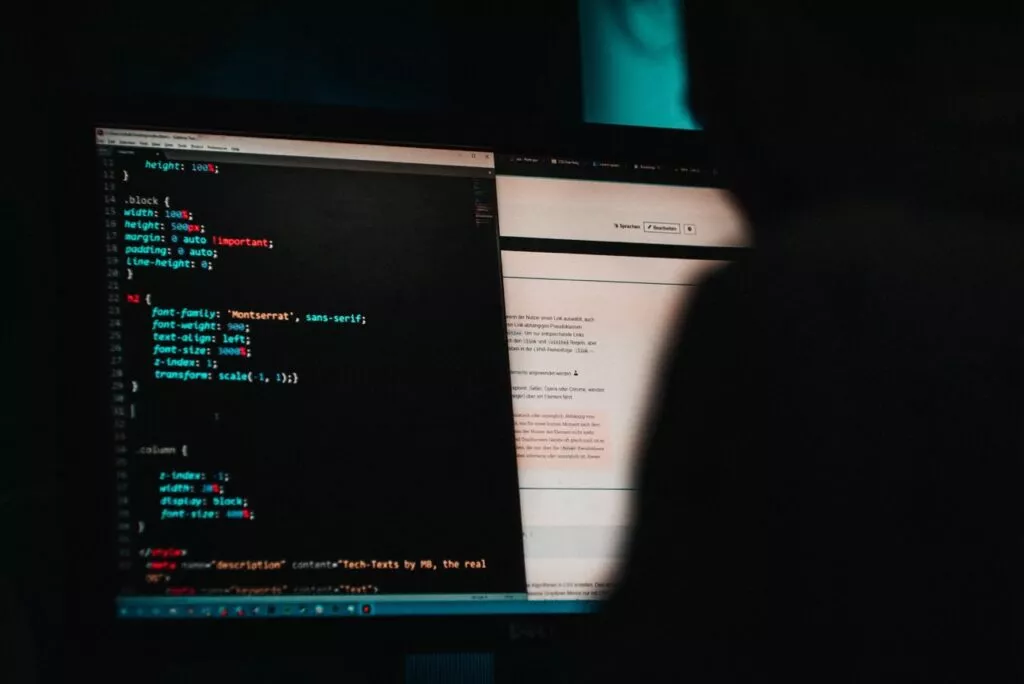
Bad people often steal your personal information. They pretend to be you and can do bad things like taking money from your bank. They gather details like credit card numbers, birthdates, full names, and addresses to commit fraud.
You might ask how they get this information if they haven’t hacked your phone. Mostly social media apps specifically Facebook and Instagram gather a lot of personal data.
If these apps suffer a security breach, your data can be exposed. Also, since these apps sell your data to brokers, hackers target these brokers to get your information.
Once threat actors collect your data, they use it for various types of fraud:
- Financial Fraud: Here, a thief uses your information to buy goods or services online pretending to be you.
- Social Security Fraud: This is a serious type of fraud where bad actors use your data to get credit cards or loans in your name.
- Medical Fraud: Though less common, this involves using your personal data to claim medical insurance.
Protecting your personal data is very crucial. Therefore when you share information online you have to be very careful.
To make it sure that your social media accounts are secure and be alert that who can access your data.
In order to get secure you have to regularly check your financial and medical records for any signs of misuse.
How to Stay Safe in 2024
Here are some easy steps to stop apps from tracking where you go:
- Check App Permissions:
- When you download an app, it might ask to use parts of your phone like your camera or location.
- Always look at what the app wants to use.
- Only say “yes” in that condition if it is very necessary for app.
- Turn On Privacy Settings on iPhone:
- If you have got an iPhone, then click option go to the settings.
- You have find the option that says “Ask apps not to track.”
- Turn it on. This will stop most apps from following what you do on your phone.
- Use Security Tools:
- Use something else which is called a VPN, which stands for Virtual Private Network.
- A VPN hides your online activities, making it harder for others to see what you are doing.
- This helps keep your personal information private and safe.

