The optimized battery charging feature is on by default on new iPhones. It stops charging at 80%. This type of feature can be annoying for some users.
It is meant to extend battery life. Charging beyond 80% can wear out the battery faster.
If you want to charge fully, you can turn this feature off. Go to Settings. Tap on Battery. Then, select Battery Health. Finally, toggle off Optimized Battery Charging.
If you use an iPhone, you might want to turn off the charging limit. This makes your iPhone charge faster. But, do you know what this feature works?
It stops charging at 80% to keep your battery healthy. Charging past 80% can harm your battery over time. To turn it off, go to Settings.
Tap Battery, then Battery Health. Turn off Optimized Battery Charging.
Understanding Optimized Battery Charging on iPhones
To understand this feature, you need to know how rechargeable batteries work. All rechargeable batteries get weaker as they get older.Top of Form
Bottom of Form
The lithium-ion battery in your iPhone charges fast and lasts long. But, it also becomes less effective over time. When it ages, it holds less charge and drains faster. Apple introduced the Optimized Battery Charging feature to fix this.
How Optimized Battery Charging Works
This feature reduces battery wear and improves lifespan. It limits the time your iPhone stays fully charged. When enabled, it delays charging past 80% in some cases. Your iPhone watches how you charge it and learns from it. It activates the feature when it predicts a long charging period. This helps keep your battery healthy for a longer time.
Managing Optimized Battery Charging on Your iPhone
If you haven’t turned off this feature in Battery settings, it is already on. You can still enable or disable Optimized Battery Charging on your iPhone. This feature helps your battery last longer by stopping charging at 80%. It learns your charging routine to decide when to activate. You have control over this feature and can change it anytime.
- Launch the Settings app on your iPhone.

2. When the Settings app opens, tap on Battery.
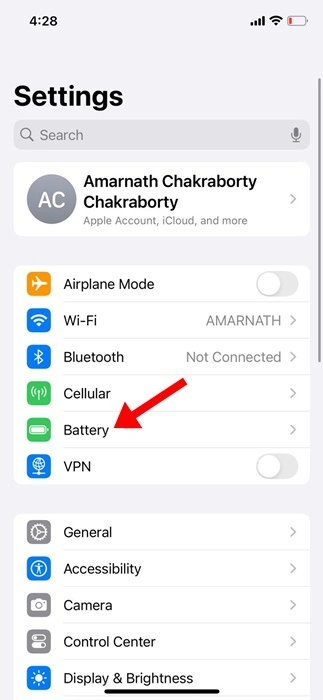
3. On the battery screen, then tap on Battery Health & Charging.
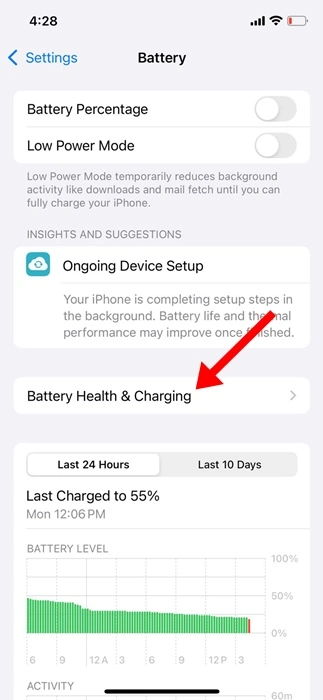
4. On the Battery Health & Charging screen, enable the toggle for Optimized Battery Charging.

5. If you don’t want your iPhone to optimize the battery charging, toggle off the feature.
6. You will receive a confirmation prompt; tap on Turn off.
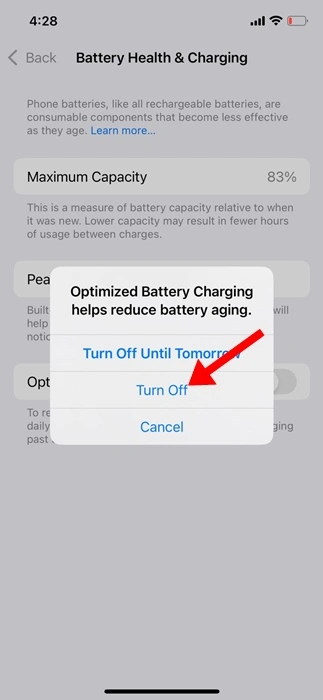
You can follow these steps whether you want to turn off or turn on the optimized battery charging feature whenever you want.
