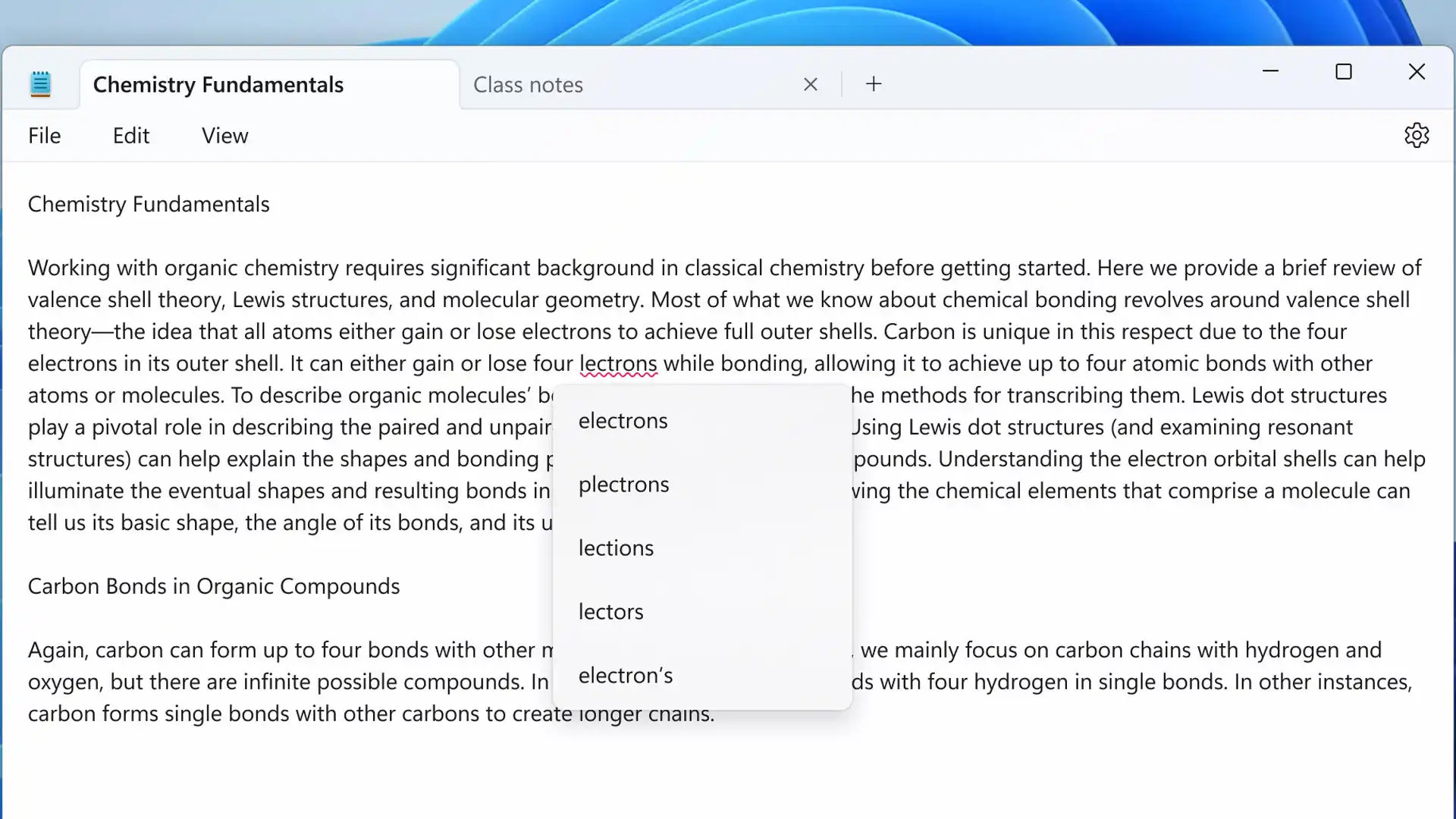Microsoft has updated Notepad with Spellcheck feature for Windows 11. In updated version include features of spellcheck and autocorrect.
This updated version has released on March 2024 and was first previewed for Windows Insiders in the Canary and Dev Channels on windows 11.
Spellcheck and Autocorrect Features
Windows 11 brings the spellcheck feature, alongwith spelling suggestions in windows Notepad which is latest update and this upgraded Notepad app is now officially available.
The upgraded Notepad highlights misspelled words with a red underline and provide suggestions in order to easily identify and correct mistakes. This helps you spot errors as you type.
Click, tap, or use Shift + F10 to see spelling suggestions. Autocorrect fixes typing errors in real time as you type.
How to Use the New Features
Highlight Misspelled Words
Misspelled words get underlined in red which indicates that words are incorrect. Which is easy to find errors quickly.
View Suggestions
To see suggestions, click, tap, or use Shift + F10. This shows a list of corrections. Select the correct spelling to update your text.
Autocorrect
Autocorrect fixes common typing mistakes instantly. Let me show you, if you write “teh” then this word show “the” as you type. In this way, you can save your time and improves accuracy.
Ignore or Add to Dictionary
If a word is correct but flagged, you can ignore it for that document. Add it to the dictionary to prevent future flags.
Language Support and Settings
Spellcheck and autocorrect option in Notepad supports multiple languages. These features work for most files and enabled as default settings but are off in log files and other file types specifically associated with coding files.
Customizing Settings
You can change spellcheck and autocorrect settings in Notepad. Here’s how:
- Open Notepad.
- Go to Settings.
- Adjust spellcheck and autocorrect options.
Advantages of the New Features
- Improved Accuracy: Highlighting and autocorrect reduce errors.
- Time-Saving: Autocorrect fixes mistakes instantly.
- Ease of Use: Click, tap, or use shortcuts for suggestions.
- Multi-Language Support: Works with multiple languages.
User Feedback
Users like the improved accuracy and efficiency. Customizable settings are a hit. Users can adjust Notepad to fit their needs.
Conclusion
Microsoft’s update to Notepad for Windows 11 is a big improvement and challengeable. After introducing features like Spellcheck and autocorrect make Notepad more useful.
These types of features help users to write accurately and save time instead read again and again to check spells. Whether writing a note or editing a document, Notepad helps you work better.
Update Notepad to get these new features. Explore settings to customize them. Notepad remains a valuable text editor for Windows users.