Apple previewed iOS 18 at WWDC 2024 and released the first public beta, giving users a glimpse into the new features coming to iPhones later this year. One of the standout features in iOS 18 is the enhanced Photos app, which includes a new way to recover deleted or corrupted photos and videos.
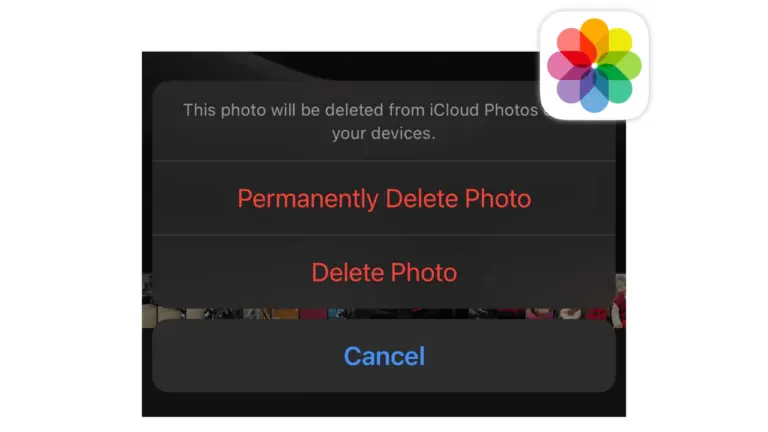
Enhancements in the iOS 18 Photos App
AI Organization
- The Photos app in iOS 18 uses AI to automatically organize your photo library.
- Photos and videos are sorted by topics such as Recent Days, Trips, and People & Pets.
- This makes it easier to find specific photos without manual sorting.
Pinned Collections
- The new Pinned Collections feature offers quick access to the most important albums or collections.
- Users can pin their favorite collections for easy and fast access.
Recovered Album
- iOS 18 adds a new feature namely “Recovered” album to the Photos app.
- Top of Form
- Bottom of Form
- This album helps users recover photos and videos that were previously lost or damaged.
- The “Recovered” album will show up only if there are recoverable photos or videos on your device.
How the Recovered Album Works
The new “Recovered” album feature is designed to help users retrieve photos and videos that might have been accidentally deleted or lost. Here’s how it works:
- When you upgrade to iOS 18, iPadOS 18, or macOS Sequoia, your device will automatically scan for previously inaccessible photos or videos.
- These recoverable items will be displayed in the new “Recovered” album alongside the existing “Recently Deleted” album.
- This scanning and recovery process ensures that any photos or videos that were lost or damaged can be retrieved and restored to your library.
Automatic Scanning
- iOS 18 devices will automatically scan for any photos or videos that were previously lost or damaged.
- The system will identify recoverable items and display them in the “Recovered” album.
Display in Recovered Album
- The “Recovered” album will only appear if there are lost or damaged photos or videos on your device.
- If there are no recoverable items, the album will not appear.
Here’s how you can manage photos in iOS 18 Beta:
Recovering and managing your photos in the iOS 18 beta is straightforward. Follow these steps to delete or restore photos:
- Open the Photos App
- Click on the “Albums” option which is located at the bottom of the screen.
- Navigate to Albums
- You have to click on the “Albums” tab at the bottom of the screen.
- Access the Utilities Sub-menu
- Scroll down and find the “Utilities” section.
- Tap on Recovered
- Tap on the “Recovered” option. You may need to use Face ID or Touch ID to unlock the “Recovered” album.
- Select Photos or Videos
- Tap on the photo or video you wish to restore, or use the Select option to choose multiple items.
- Delete or Restore
- After selecting the items, tap on “Permanently Delete” to remove them, or “Restore to Library” to add them back to your main photo library.
Availability
Currently, the iOS 18, iPadOS 18, and macOS Sequoia betas are available to developers and public beta testers. The public release of these operating systems is expected in the fall. Users can experience these new features and provide feedback during the beta phase before the official launch.
Summary
The new features in iOS 18’s Photos app, especially the “Recovered” album, provide users with powerful tools to manage and recover their photos. With AI-driven organization, quick access through Pinned Collections, and the ability to recover lost or damaged photos, iOS 18 enhances the overall photo management experience on iPhones. These improvements make it easier for users to keep their photo libraries organized and secure.
See Corrupted Photos from iOS
