Apple introduced iOS 18 at WWDC ‘24 on June 10, 2024, showcasing features users have eagerly awaited.
Highlights include AI integration across Siri and the system, a dedicated Passwords app, and the ability to send messages via satellite when cellular service is unavailable.
Click here to Save Other’s lifeWhether you’re on iPhone or iPad, discover essential details about iOS 18 for business professionals, including its release date and standout features.
What is iOS 18?
iOS 18 is Apple’s 18th major release of its mobile operating system for iPhones. It introduces advanced intelligence features to Siri and allows extensive customization of the Home Screen and Lock Screen experiences.
Powered by Apple Intelligence and ChatGPT, iOS 18 also strengthens on-device security and privacy measures, ensuring a seamless and secure user experience.
When will iOS 18 be released?
Apple plans to release iOS 18 to the public in Fall 2024, following the usual pattern of announcing it at WWDC and releasing alongside new hardware, such as iPhones, in September.
The developer beta became available on June 10, 2024, shortly after the WWDC keynote. This was followed by the public beta on July 15, 2024, allowing users to try out new features and provide feedback before the official launch.
How can I install the iOS 18 beta?
Install the iOS 18 beta only on development devices due to incomplete features and common bugs. Using this beta on production devices can cause data loss.
To install the developer beta:
- Log into your Apple Developer account.
- Select Downloads and then iOS 18.
- Download the profile and AirDrop it to your iPhone, or complete steps one and two on your device.
- Install the profile and restart your iPhone when prompted.
- After restarting, go to Settings | General | Software Update to download and install the iOS 18 beta.
Non-developers can get the public beta:
- Firstly, you have to sign up for your Apple Beta Software Program.
- Enroll your device: iPhone, iPad, Mac, Apple TV, HomePod mini, HomePod 2nd generation, or Apple Watch.
- In this step, in your device, go to Settings app option | General | Software Update.
- Select the iOS Public Beta in the Beta Updates section.
For more details, visit Apple’s Developer support site.
Artificial intelligence runs deep in iOS 18
At this year’s WWDC keynote, Apple introduced iOS 18 and its new Apple Intelligence features. Siri now offers context-aware assistance, understanding tasks and providing relevant info from apps like Calendar, Messages, and Mail.
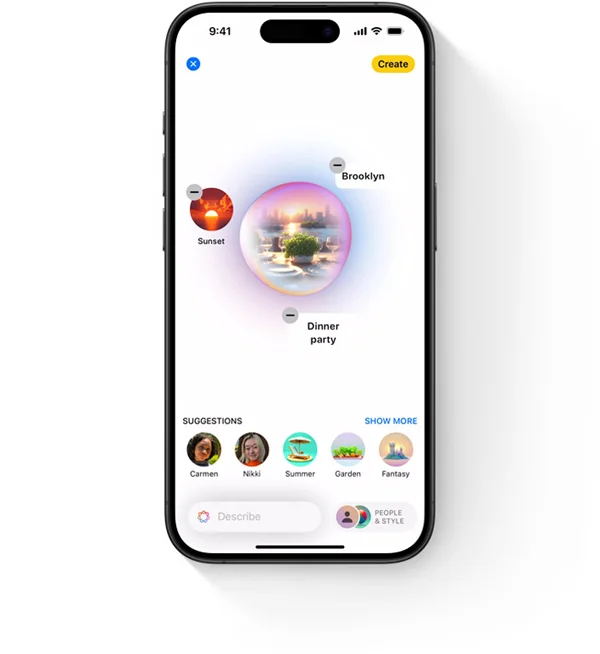
It will soon support third-party apps too.
With iOS 18, you can also type to Siri by double-tapping the home bar. This feature opens a window where you can type your requests, making interactions with Siri more convenient and less awkward.
These improvements make Siri more helpful and user-friendly.
Some additional AI implementations in iOS 18
- Apple improves Mail to efficiently sort messages and create summaries for lengthy emails.
- A Photos upgrade lets you easily sort and filter photos and videos.
- Messages now includes Genmoji, allowing users to create and share AI-crafted emojis.
Customization in iOS 18
In iOS 16, Apple started supporting user customization with new wallpapers. In iOS 18, customization goes further:
- Home Screen Customization: Rearrange icons anywhere, breaking the old grid system. Place apps wherever you want on the screen.
- Control Center Customization: Customize Control Center completely with third-party actions. Drag and drop icons to arrange them as you like.
- Lock Screen Customization: Changes in Control Center also apply to the Lock Screen. Pick which Control Center features appear as action buttons on the Lock Screen, replacing the traditional Light and Camera buttons.
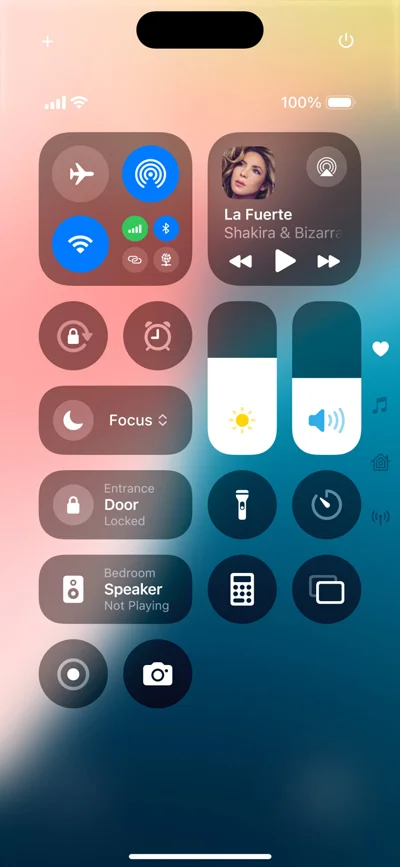
iOS 18 features enhance iPhone personalization and user-friendliness.
Security and privacy in iOS 18
Apple’s iCloud Keychain greatly improved how passwords are securely synchronized across all your Apple devices. Now, Apple launch a new Passwords app which is available outside the Settings app on all platforms.
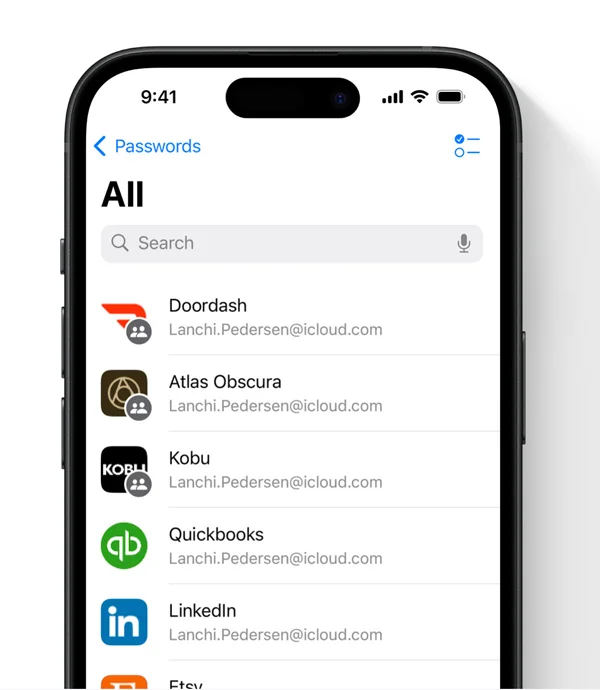
Passwords, access passkeys, and 2FA codes can manage easily.
- Verify passwords against known hacking databases for security.
- The app works on Mac, iPhone, iPad, Vision Pro, and Windows.
- iCloud sync integration ensures seamless access across devices.
This new Passwords app enhances security and simplifies password management.
Apple introduces a new App Lock feature to enhance security for sensitive apps.
- Lock any app with Touch ID or Face ID.
- Authenticate before using the locked app.
- Locked app data won’t appear in Spotlight or Siri searches.
This feature ensures added privacy and security for your apps.
Enhancements in Messages for iOS 18: RCS Integration and Satellite Messaging
The Messages app in iOS 18 introduces significant new features:
- RCS Integration: Send higher quality photos, videos, and long messages with Android and RCS-supported devices over SMS.
- Messages via Satellite: Use satellite connection on iPhone 14 and 15 to send iMessages or texts when without cellular service, ideal for travelers and hikers.
- Genmoji: Create AI-generated emojis and profile pictures within iOS 18, usable in third-party apps.
- Schedule Messages: Set date and time to send specific messages or replies later within Messages app.

Other notable iOS 18 features
iOS 18 Introduces a Wealth of Exciting New Features and Enhancements:
- Phone App: Record and transcribe live calls instantly.
- Mail App: AI categorizes emails into folders by type or sender. It combines receipts and newsletters for easy access.
- Notes App: Transcribes live audio and solves math equations entered in notes.
- Privacy Settings: Redesigned view for managing app permissions more easily.
- Accessibility: Eye Tracking mode allows iPhone control with eye movements.
- Home Screen: Customize icons for light/dark mode or tint with favorite colors.
- Control Center: Customize actions, resize controls, and access a widget gallery.
- Photos App: Uses AI to organize and filter photos based on content.
- Messages App: Format text with bold, italics, underline, and strikethrough. Animated text for emphasis with suggested animations or user favorites.
- Safari: AI detects elements on web pages like directions, quick links, and more. Reader mode summarizes articles.
- Maps App: Provides detailed trail info and maps for all 63 US national parks, available offline.
- Wallet App: Displays loyalty points, redesigned event tickets with directions and weather info, and enables money transfers via Tap to Cash.
- Emergency SOS: Includes live video streaming for emergencies, enhancing safety features.
What devices will iOS 18 run on?
iOS 18 is compatible with a broad array of devices, ensuring widespread accessibility to its features:
- iPhone 15 series: Includes iPhone 15, 15 Plus, 15 Pro, and 15 Pro Max.
- iPhone 14 series: Comprising iPhone 14, 14 Plus, 14 Pro, and 14 Pro Max.
- iPhone 13 Series: Includes iPhone 13, iPhone 13 Mini, iPhone 13 Pro, and iPhone 13 Pro Max
- iPhone 12 series: Covers iPhone 12, 12 mini, 12 Pro, and 12 Pro Max.
- iPhone 11 Series: Consists of iPhone 11, iPhone 11 Pro, and iPhone 11 Pro Max
- iPhone XS series: Involving iPhone XS and XS Max.
- iPhone XR: Standalone model.
- iPhone SE 2nd generation or later: Includes all subsequent models.
Certain advanced features such as satellite functionality and advanced machine learning capabilities may require the latest device models for full functional

